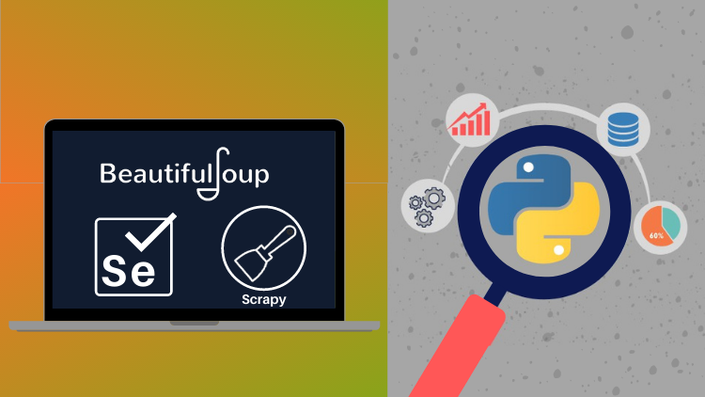Learn Python while automating your life.
Welcome to Automate Your Life with Python!
This is the most complete and project-oriented course. In this course, we’re going to learn how to automate boring and repetitive tasks with Python. We’ll automate everyday tasks. To name a few:
- File and Folder Operation
- Your Morning News
- Tinder
- Text Processing: Automate TXT and CSV files
- Google Sheets
- Excel Reporting
The best thing is that you don’t need to be an expert in Python to do all of this. If you’re an absolute beginner, you can watch the Python Crash Course included in this course and if you already know Python, I’ll introduce your to all the Python libraries used for automation before writing code.
What makes this course different from the others, and why you should enroll?
- This is the most updated and complete automation course in Python
- This is the most project-based course you will find. We will automate repetitive tasks that you'd do manually otherwise
- You will have an in-depth step by step guide on how to automate stuff with Python.
- You will learn all the Python libraries used for automation
- 30 days money back guarantee by Udemy
By the end of this course, you’ll be able to build your own automation using Python!
Example Curriculum
installation and Setup
Available in
days
days
after you enroll
Python Crash Course (Optional)
Available in
days
days
after you enroll
- Section Overview
- Installing Python and Jupyter Notebook through Anaconda (3:24)
- Jupyter Notebook Interface (10:00)
- Cell Types and Modes in Jupyter Notebook (7:35)
- Hello World (3:49)
- Data Types (8:37)
- Variables (7:41)
- Lists (24:18)
- Dictionary (10:34)
- If Statement (6:12)
- For loop (5:42)
- Function (7:08)
- Modules (3:40)
File and Folder Operation
Available in
days
days
after you enroll
- OS vs Path Module (7:56)
- Creating Folders and Subfolders (10:57)
- Rename Folders and Files & Get Path of All Subdirectories (14:54)
- Exercise 1 - Rename file based on parent and grandparent folders (14:02)
- Exercise 2 - Change Extension of a file (6:22)
- Create and Delete Files (6:12)
- Extract Zip (3:24)
- Search File (5:52)
Web Automation & Web Scraping: Automate Morning News
Available in
days
days
after you enroll
- Section Overview
- HTML Basics - Tags and Elements (7:49)
- HTML Basics - Tree Structure (3:52)
- XPath - Syntax, Functions and Operators (3:41)
- XPath - Test Your XPath (5:29)
- XPath - Special Characters and Syntax (4:37)
- Installing Selenium and ChromeDriver (2:19)
- Automate The News - Creating The Driver (4:10)
- Automate The News - Finding Elements (19:45)
- Automate The News - Exporting Data to a CSV File (7:58)
- Automate The News - Headless mode (5:42)
- Automate The News - Preparing Script to Be Run Everyday (11:56)
- Convert py to exe (6:59)
- Schedule Python Script with crontab (masOS) (5:03)
- Note: Schedule a Python Script on Windows
- Schedule Python Script with Task Scheduler (Windows) (3:26)
Project 1: WhatsApp
Available in
days
days
after you enroll
- Section Overview
- Basic Automation with pywhatkit - Sending Messages to Contacts and Groups (10:00)
- Automate WhatsApp with Selenium - Sending Messages (25:09)
- Automate WhatsApp with Selenium - Sending a Photo (22:21)
- Automate WhatsApp with Selenium - Connect Selenium to an Existing Browser (8:50)
- Automate WhatsApp with Selenium - Adding Waits (13:02)
- Automate a "Good Morning" message - Preparing Script to Be Run Everyday (19:42)
- Schedule Python Script with crontab (macOS) (3:00)
- Note: Schedule a Python Script on Windows
Project 2: Tinder
Available in
days
days
after you enroll
Regex: Find Text Patterns
Available in
days
days
after you enroll
Text Processing: Automate TXT and CSV files
Available in
days
days
after you enroll
- Section Overview
- Introduction to Pandas DataFrames and Numpy Arrays (6:24)
- Create a TXT/CSV File with Text Data (10:15)
- Add Characters to Each Line in CSV Files (12:39)
- Remove Characters From Each Line in CSV Files (9:55)
- Concatenate Data in Multiple TXT/CSV Files (8:26)
- Remove Duplicates Within a Column and Drop NaN Values (16:11)
Project 3: Table Extraction
Available in
days
days
after you enroll
Google Sheets
Available in
days
days
after you enroll
Excel Reports
Available in
days
days
after you enroll
Email
Available in
days
days
after you enroll
Automate Tasks with ChatGPT
Available in
days
days
after you enroll
Start Automating Your Life Today!
Save Money with a Bundle
Why buy one course when you can get all of them and spend less?